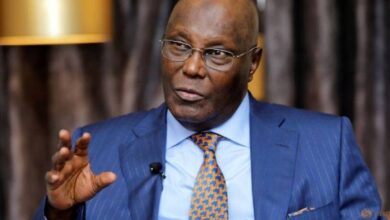How to Pass a Variable in the Sed Command

In this tutorial, we will explore how to pass a variable in the sed command. Sed, which stands for stream editor, is a powerful tool for text manipulation in Linux and Unix-based systems. It allows you to perform various operations on text files, such as search and replace, insertion, deletion, and more.
Let’s say you have a text file that contains some data, and you want to replace a specific string with a variable value. Here’s how you can achieve this using the sed command.
Step 1: Define the Variable
First, you need to define the variable that you want to pass to the sed command. You can do this by using the syntax:
variable_name='value'For example, let’s say you want to replace the word ‘hello’ with the value of a variable called ‘name’. You can define the variable like this:
name='John'Step 2: Use the Variable in the Sed Command
Now that you have defined the variable, you can use it in the sed command. The syntax for using a variable in sed is:
sed 's/string/'$variable_name'/g' file.txtFor our example, the sed command would look like this:
sed 's/hello/'$name'/g' file.txtThis command will search for the word ‘hello’ in the file.txt file and replace it with the value of the ‘name’ variable, which is ‘John’ in our case.
Step 3: Execute the Sed Command
Finally, you can execute the sed command by running it in the terminal. Make sure you navigate to the directory where the file.txt file is located before running the command.
sed 's/hello/'$name'/g' file.txtAfter executing the command, the word ‘hello’ will be replaced with ‘John’ in the file.txt file.
That’s it! You have successfully passed a variable in the sed command. This technique can be useful when you need to perform dynamic text manipulation based on variable values.